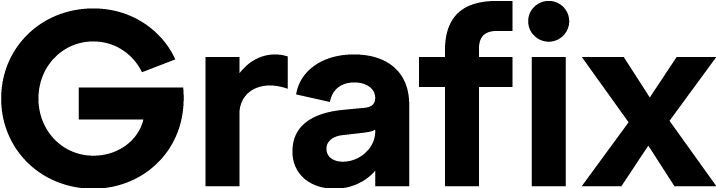No one ever said being an entrepreneur would be easy, but I’ve complied a list of 7 great FREE apps that are going to make your life as an entrepreneur a whole lot easier.
These are my personal picks and I use most of these apps on a daily basis. Soon you will too!
1. Mailchimp
Sign up for free at mailchimp.com and take advantage of their mobile app on your smartphone or tablet. Everything you need in an emailer in one place. Manage subscribers, send emails, and track result. Take the guess work out of your marketing and use analytic driven data to drive sales and reach your customers. Use templates to build out great looking email campaigns. Easy integration with your business’ website to help grow your list. I could go on and on about the benefits of the platform but follow the link below and check it out for yourself. The free version is a very powerful tool on it’s own but check out their website to learn more about the added benefits of the paid version as your business and mailing list grows.
2. Forms
A free app by LegalShield that gives you the ability to create, send, and sign legally binding agreements. Forms combines the simplicity of a handshake with the security of a legal contract. Use one of their many contract templates or upload your own. Electronically sign your agreement on either your smartphone or tablet in person or send to be signed by another party on their own device.
3. Insightly
A very simple to use customer relationship management (CRM) and project management tool. A great way to organize interactions with clients, but also keep track of projects, emails, notes, leads, milestones, and much more. Keep detailed notes to convert leads to clients and upsell and cross sell current clients. There are really cool features that are not available in the free version but you can sign up for a 14 day free trail of the pro version to test out some of the paid benefits of this app.
4-6. Google Drive (Google Docs & Google Sheets)
If you’re anything like me then you have multiple devices or maybe more (I use an iMac, MacBook, iPhone, and an iPad) and you always need access to your files no matter the device. Google Drive allows you to store files on the cloud, synchronize files across devices, and share files. Google Docs and Sheets go hand and hand and are essentially extensions of Google Drive. It has the ability to edit and sync all of your word documents and spreadsheets from any of your devices.
Google Drive (Download for iOS)
Google Sheets (Download for iOS)
Google Docs (Download for iOS)
Google Drive (Download for Android)
Google Sheets (Download for Android)
Google Docs (Download for Android)
7. Google Analytics
The assumption here is that your business is already online and if that’s the case your website should be integrated with Google Analytics to track and report your website’s traffic. If that’s not the case, what are you waiting for? Download this app today so you can check key metrics and monitor your business on the go.
Related Posts
February 23, 2024
10 Must-Have Features for eCommerce Websites
Ready to unlock your eCommerce potential? Buckle up, because we're about to…
April 6, 2020
Social Distancing: 10 Activities for Growth While Working From Home
It’s very likely that many of us will continue to work from home well past this…
July 12, 2017
8 Essential Tips for the Traveling Entrepreneur
When you are alone for days or weeks at a time, you eventually become drawn to…